- March 9, 2023
- Posted by: CENTERSPREAD
- Category: Uncategorized

What is on-page SEO?
On-page SEO consists of all the measures taken to optimize a website’s pages to improve its visibility & ranking in SERPS. You can optimize web pages by modifying various on-page elements such as content, title tags, metadata, internal linking, alt tags, and images. It helps to make them more appealing and relevant to search engines and users.
Why is On-page SEO important?
Before we move on with understanding the elements of On-page SEO, it is essential to know why it holds so much importance.
On-page SEO proves helpful in the following ways:
- Facilitates search engines to understand what your website is about and how to categorize it.
- It allows you to reach your target audience because of the usage of specific keywords & phrases that are relevant to your business or industry.
- Improves user experience & makes your website user-friendly and easy to navigate.
- It helps to rank higher in SERPS & get more eyeballs for your business.
- Improves click-through rates (CTRs) from search engine results pages (SERPs)
- Lead to more conversions in the form of sign-ups, sales, or other desired actions on your website because of enhanced user experience.
- Increases the likelihood of your content being shared and linked to by other websites, thereby boosting your website’s authority and visibility.
What are the on-page SEO elements?
1- Title tags
2- meta descriptions
3- Header tags
4- Content Optimization
5- URL Structure
6- Linking
7- Images & other media
8- Structured Data
9- Mobile responsiveness
10- Site speed
1- Title Tags
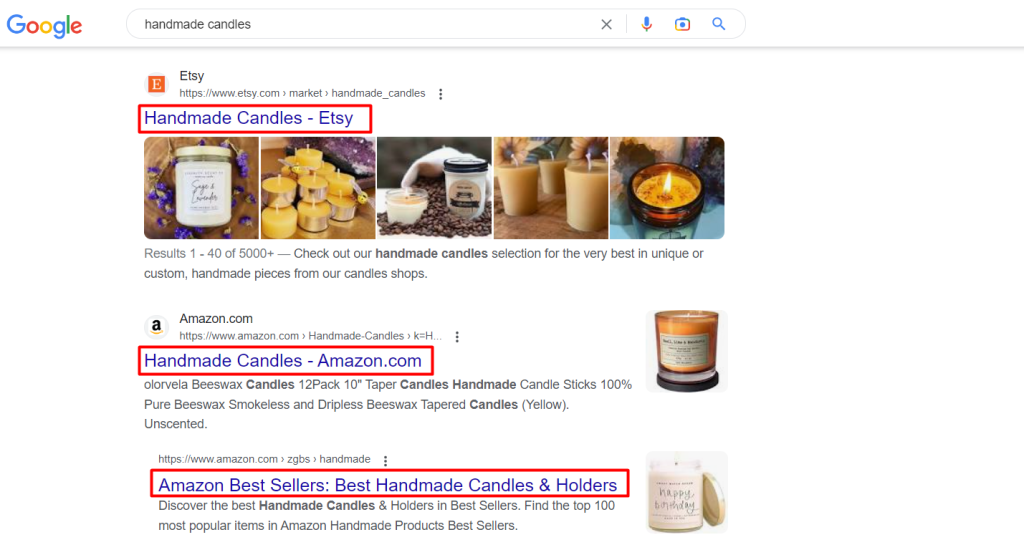
The title tag or page title is an HTML tag found in the head section of your web page. Its function is to inform the visitors and the search engines of the context & content of the relevant web page. Therefore, it is one of the most important on-page SEO elements. You can see it as a clickable link featured prominently in the SERPs.
Follow these tips for developing an engaging title:
- Focus on answering the question of your customer when devising page titles.
- Keep the page title under 60 characters to ensure it displays correctly.
- Use keywords but sparingly in the page title. It’s essential to incorporate your keyword organically within your page title.
- Ensure the title is relevant to the page & gives a brief insight to the visitor of what to expect.
- Use https://headlines.sharethrough.com/ to analyze your page titles for impression & engagement scores.
- Include your brand in the title for branding purposes.
2- Meta Descriptions
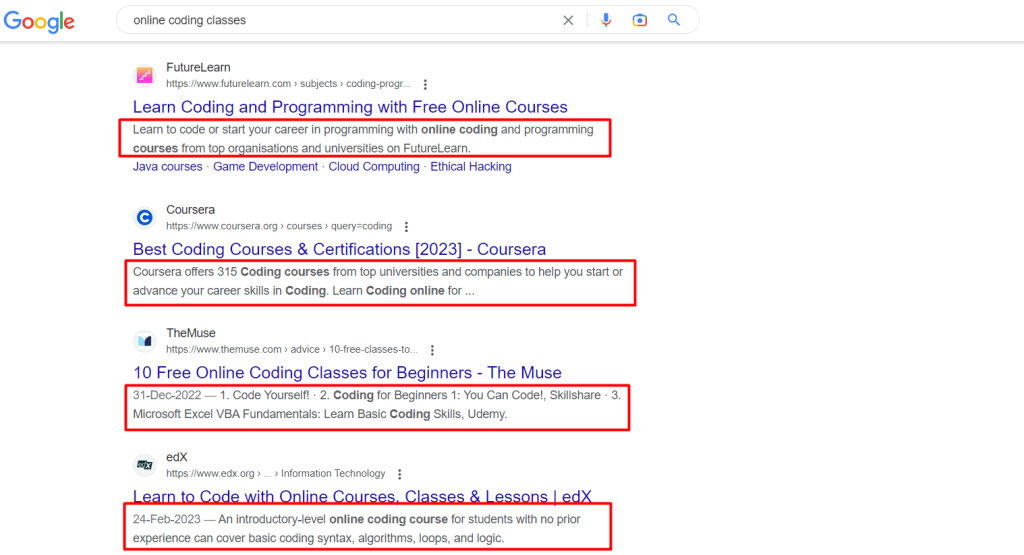
Meta descriptions are brief descriptions of a webpage that appear below the title in search results.
Although meta descriptions may not be a significant factor in SEO, they provide two valuable advantages: assisting search engines in understanding the content of a page and increasing clickthrough rates by giving searchers a better understanding of what the page is about. Hence, it is vital to not overlook them.
Additionally, meta descriptions can be used in social media sharing to encourage click-throughs.
To create an effective meta description, keep in mind the following tips:
- Ideally write 1-2 compelling sentences for meta descriptions. Use the 1st sentence to briefly provide the content overview. While, in the 2nd sentence, mention the specific benefit the user will get after reading the content.
- Use target keywords and long tail keywords. Bold these phrases to highlight them.
- Avoid using special characters.
- It is recommended to keep it under 160 characters.
3- Header tags
Header tags are HTML elements that are used to structure and organize content on a webpage. They help to create a hierarchy of information on the page, with H1 being the most important header, typically used for the page title, followed by H2, H3, and so on in descending order of importance.
The primary purpose of header tags is to improve the user experience by making the content more organized and accessible, both visually and functionally.
They allow readers to scan and navigate the page more easily, and they also help search engines understand the structure and content of the page.
This can be beneficial for SEO, as the use of relevant keywords in the headers can help improve the page’s ranking for those keywords in search engine results pages.
To optimize the headers, bear in mind the following:
- Include your target keywords in the header tags.
- Avoid duplicating the page title.
- The focus keyword should be placed in the <h1> and <h2> headers, followed by the remaining keywords in the other subheadings.
4- Content Optimization
Creating content that your target audience loves because it resonates with them & that ranks high in search engines is nothing short of a feat. But by following a simple checklist, you can master the game.
- Conduct research: Identify pillar content ideas/topics that align with your business. Next, thoroughly research the content idea to identify gaps and potential opportunities to create content. Jot down sources & statistics that you can include in your content.
- Keep your target audience in mind: When creating content, keep your target audience’s pain points, interests, and preferences in mind. Then plan content that resonates with them and helps you reach them easily.
- Structure your content: Reading a brick wall is annoying! Therefore, organize your content into small sections using headings, subheadings & bullet points. A clear & logical structure helps to improve readability. You can quickly check the readability score of your content; using the free tools available online.
- Write in a conversational tone: Use short sentences, free from fluff and jargon, and engage your visitors. Focus on using active voice while writing your content. Use language that is easy to understand. Include examples and facts to back up your point of view.
- Keyword Usage & frequency: The first step in creating content is to identify the best keywords that correspond to your business & can help you reach your target audience. Check out our guide that simplifies the process of keyword research & also informs you about the various tools that can assist you with it. After identifying the best keywords, use them naturally throughout your content.
- Proofread and edit: Before publishing, carefully proofread your content for grammar, spelling, and punctuation errors. Edit your content for clarity, flow, and readability. Grammarly is an excellent free tool that helps you identify writing issues.
5- URL Structure
The URL structure of a webpage does not hold the same prominence as a ranking factor as per Google’s latest algorithm updates. But URLs do play a tiny part in a website’s initial ranking. Therefore, you need to know the best ways to optimize them.
- Ensure that your URLs are short and descriptive. They should reflect the content of the webpage accurately and should be digestible for search engines.
- Use your focus keywords in the URL.
- Avoid using dates in the URL, as it can make them appear outdated.
- Use a logical hierarchy in the URL structure, with the main topic at the beginning and subtopics following after. It helps users and search engines understand the content’s organization.
- Avoid using special characters, symbols, or codes within the URL structure.
6- Linking

Links are an essential aspect of on-page SEO; see below the different kinds of links commonly found on a website.
1- Internal Links that point to different pages within a website.
2- External Links point to other websites with similar content for reference.
3- Backlinks that point to your website from other websites.
Links make navigation easier for website visitors and help search engines to comprehend your website structure & the hierarchy of content.
Check out some of the best practices to optimize the different kinds of links.
- The information architecture of your website should be simple! If a user lands on your website, they should be able to access relevant information easily & follow through to your desired call-to-action.
- Whether you’re adding internal or external links, use descriptive anchor texts that explain the content of the page you’re linking to evidently! Avoid using generic phrases like “click here” or “read more.”
- Divert link juice from high-traffic pages to low-traffic pages. You can use Google Search Console or Google Analytics to identify your high-traffic pages. Also, don’t forget to link pages that have relevant content. It helps users find related content and keeps them engaged on your site.
- Too many links make a webpage look spammy. Therefore, add links within your content organically & avoid overloading.
- Broken links are a nuisance & leave a negative impact on user experience & are not good for SEO as well. Therefore, regularly check for broken links (external & internal) on your website and fix them promptly. You can use tools such as the screaming frog, to identify broken links quickly.
7- Images and other media
Optimizing images and other media is essential for SEO as it can help improve the user experience, increase website speed, and make the content more accessible to search engines.
Following are some tips to help you get started on image & other media optimization:
- First off, compress those images! You can use online tools to reduce the file size without compromising quality. It will help speed up your webpage load time significantly.
- Next, make sure you’re using descriptive file names that accurately describe the content of the media. It will help both the search engines and the users to understand what your media is all about.
- Don’t forget to add alt text to your images. It will help search engines understand the content of the image and make it more accessible for users who use screen readers.
- Titles and descriptions are crucial for videos and GIFs to provide additional context and information for; both the users and the search engines.
- For mobile users, make sure you’re using responsive images that adjust to the size of the user’s screen. It will improve the user experience on mobile devices.
- And last but not least, don’t forget about video transcripts. These will make your content more accessible to users who are deaf and provide additional text for search engines to crawl.
8- Structured Data
Structured data is a process of marking up the content of your website using snippets of code; to make it more digestible for search engines.
It’s like giving them a cheat sheet, so they can quickly and easily figure out what your content is all about.

And why is that important?
Well, when search engines like Google understand your content better, they can display more informative and visually appealing results on their search engine results pages. It can make your website more visible, get more clicks, and ultimately more traffic!
So, if you want to take your website’s SEO to the next level, implementing structured data is something you should consider.
Conclusion
In conclusion, on-page SEO is a critical aspect of any successful SEO strategy. By optimizing your website’s content, structure, and HTML elements, you can improve your website’s relevance, usability, and search engine visibility.
From keyword research and optimization to meta descriptions and header tags, each on-page element plays a vital role in helping search engines understand your website’s content and relevance to search queries.
By implementing these on-page SEO best practices, you can improve your website’s ranking, drive more traffic, and ultimately achieve your business goals.
Remember, on-page SEO is an ongoing process, so it’s important to regularly analyze and optimize your website to stay ahead of the competition.