- October 16, 2020
- Posted by: CENTERSPREAD
- Category: Uncategorized

WordPress Plugins are great at adding and extending the functionality of WordPress. Although WordPress is a great Content Managing System, it has certain limitations which can be filled by installing plugins.
There are 55000+ plugins available in the WordPress repository for you to install.
That is quite a huge number and makes the task of choosing the right plugin all the more difficult. We follow a small checklist that helps us identify the most suitable plugin for any given task at hand. Let me share that with you guys!
Checklist to identify the most ideal WordPress Plugins for your website
- No. of Installations: A higher number of installations ensures that the plugin has been used by other people and probable technical issues have been rectified.
- Compatibility: Please check if the plugin is compatible with the version of wordpress you’re using. This is super important to note. Incompatibility can cause serious damage to the functionality of an otherwise smooth-running website. Not only this, but in case of caching plugins, you need to make sure that they are compatible with other plugins.
- Size: Some plugins cause bloating because of their huge size. Therefore, checking the file size of the plugin and how it stores its data is important. Plugins having cloud storages are lightweight. Bloating increase page load time significantly.
- List of features: Plugin creators tend to highlight all the available features. You can also get insights from popular review channels which specialize in highlighting the respective pros & cons. By cross comparing, you can easily determine if the plugin is the right fit for your website or not.
- Price: Plugins tend to have free versions so that you can get a taste of their functionality and then pay to see them in full action. Not only this, some plugins are available for FREE, which means you can enjoy them without having to spend a single rupee.
- Documentation & Support: Some plugins have very thorough and detailed documentation which makes their installation and setting up easy breezy. Do make it a point to find out if the plugin you have chosen has all the documentation sorted or not. Besides this, there is a customer support team which provides help in case of any technical issues.
The above process may seem like a daunting task if you’re starting out and already have to focus on the other aspects of your business.
Well, we have curated a list of plugins for you which have been personally tried and tested by our team on our own website. We have found them to be the best at their game.
As different websites have different needs and require different set of plugins. There are some general attributes that need enhancement in every website. So, we have divided the wheat from the chaff by choosing the best plugins which will make your website fast, secure and sleek.
- Yoast SEO
- Smush
- Succuri
- WP Rocket
- Monster Insights
- Contact Form 7
- Schema & Structured Data for WP & AMP
- 301 Redirect
- Akismet Anti-spam
- Click to chat
1. Yoast SEO
Yoast is a free plugin with an option to upgrade to the premium level.
Search Engine Optimization is very important. It ensures that your consumers reach you organically.
Yoast helps you solve all the issues pertaining to On-Page SEO without any hassle. This plugin allows you to choose a focus keyword then optimize your page title, meta description, alt tags and content according to it.
Not only this, it also helps you gauge your content’s readability by highlighting grammatical issues and Flesch Reading Score.

Another great feature of Yoast Plugin is that it enables you to create a smooth and clean sitemap and submit it to the search engines.
Sitemaps are important in order to show the Search Engines that your website has smooth navigation.
2. Smush
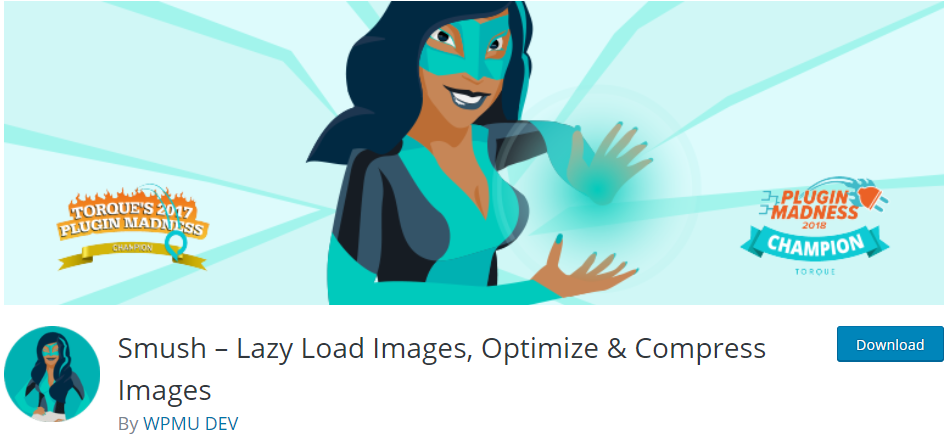
Smush is an award-winning image optimizing plugin. As it not only optimizes and compresses images but offers lazy loading. And all of this for FREE! Don’t believe me, check it out yourself.
If you have an ecommerce website or a portfolio-based website or even a blog, images are important to create engagement and deliver information effectively.
Images tend to increase the load time of your website if they are not optimized.
Smush is a really neat freemium plugin which allows you to optimize images automatically and does not compromise the quality of the images.
One of the truly amazing features of Smush is that it helps you detect images which are slowing down your website pages and then bulk compress them. You can optimize images manually as well by using any online tool but it will be a long process. Smush does this with a click.
Automatic compression allows you to asynchronously compress images while uploading them. There is no monthly limit of images that you can compress or resize.
3. Succuri
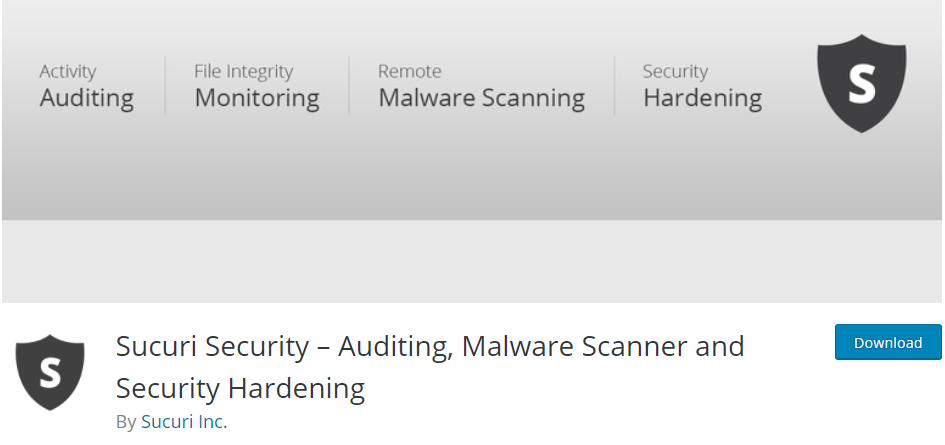
Hacking is a real issue which can very quickly become your worst nightmare, if you are not prepared to tackle it intelligently.
Succuri is an excellent tool which enables you to secure your website against hacking and malware attacks.
It provides effective security hardening and sends security notifications to alert you of any changes or events taking place on the website. Not only this, it also monitors blacklisted engines. All in all, it is a pretty cool plugin.
4. WP Rocket
WordPress Caching is an important feature which will have a huge impact on page loading time.
There are many caching plugins available, but the best and probably the most powerful plugin is WP Rocket. Although it is a paid plugin but it is truly affordable.

Cache is a place to store something temporarily in the computing environment. This plugin allows you to create static HTML files of your pages and posts and then serve them to the user to load swiftly. It has a lot of options in terms of page caching, Gzip Compression, Ecommerce Optimization and browser caching.
Besides this, it allows you to integrate several third-party plugins like CDN which reduces page load time drastically for image heavy websites. It also allows you to minify and compress HTML, JS and CSS.
These features save you the hassle of manually placing snippets of codes to perform these tasks. All in all, WP Rocket has all the desired options which will help you decrease your page load time and thereby increase your Google Rankings.
5. Akismet Anti-spam
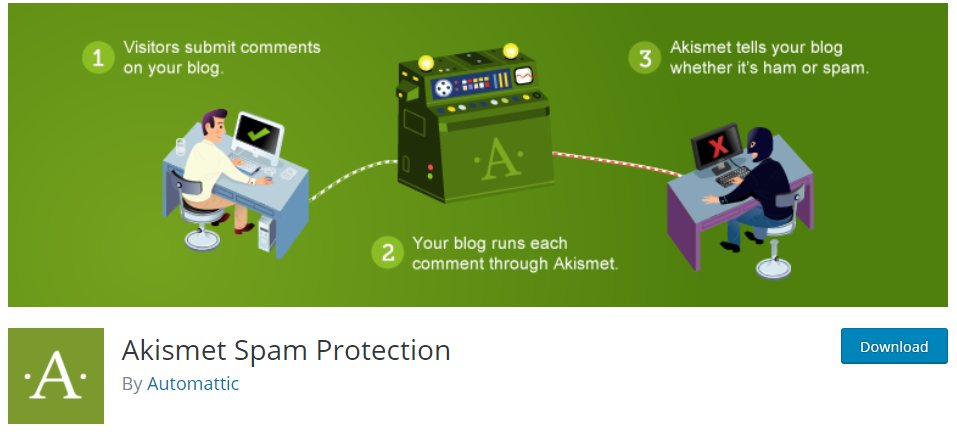
If you’re running a blog, then you definitely need this plugin. Akismet automatically removes spammy and unapproved comments without manual queries. It ensures that irrelevant and malicious content is removed, before it goes live on your blog posts and hinders your site’s credibility.
6. Monster Insights
When your website goes live, you will need data and insights to improve your organic traffic. Google Analytics is the right and FREE tool which allows you to gather data and draw insights easily.
In order to connect your website with Google Analytics, you will need to place a snippet of code on every page of your website. Monster Insights makes this process easier and allows you to place the code without any hassle.

Not only that, it generates reports of your web traffic similar to Google Analytics. These reports will be useful in the earlier days as Google Analytics takes a few days in order to generate data.
7. Contact Form 7
The visitors that come to your website should be prompted to take an action, which include either opting in for your newsletter or sending in their query.
In order to do that, there should be a contact form available which fastens this process.
Contact Form 7 is an easy to use tool which allows you to create customized forms for your website.
8. Schema & Structured Data for WP & AMP
Google is constantly releasing updates which inform us of the criterion that enable us to rank higher in SERP. Now, to provide a clear picture of our content, we need to insert meta tags at special places in the header, footer and the body of the text.
These tags are called markups and are snippets of code that explain the search engines what our content is all about. This is crucial ever since Google started preferring websites having Rich Snippets.
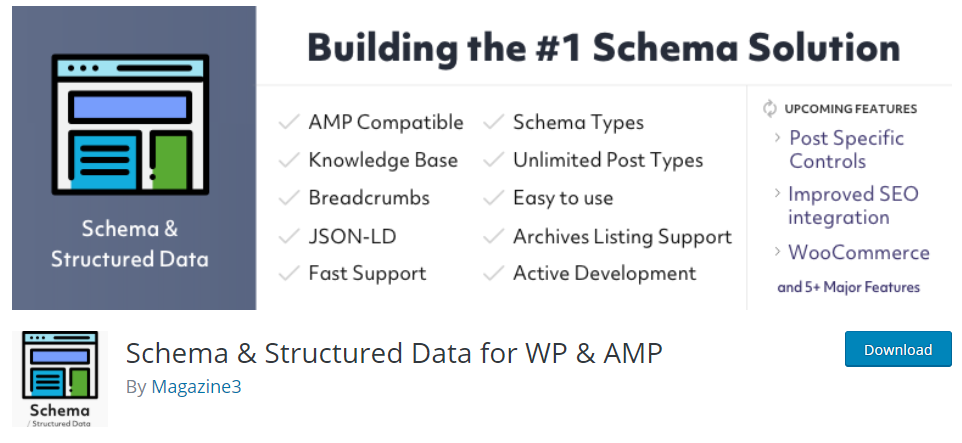
Marking up content manually is a tedious task. This plugin solves all your markup queries. It has about 35 different types of markups available. It enables you to incorporate schema types such as Blog Posting, News article, Local Business, Web page, Article, Recipe, Product, and Video Object, etc. You can test the markup with Google’s Markup Testing Tool.
It has a suite of other amazing features as well; such as conditional fields that allow you to omit/add schema on posts and pages. It’s compatibility with AMP ensures marking up AMP pages without any hassle
9. 301 Redirect
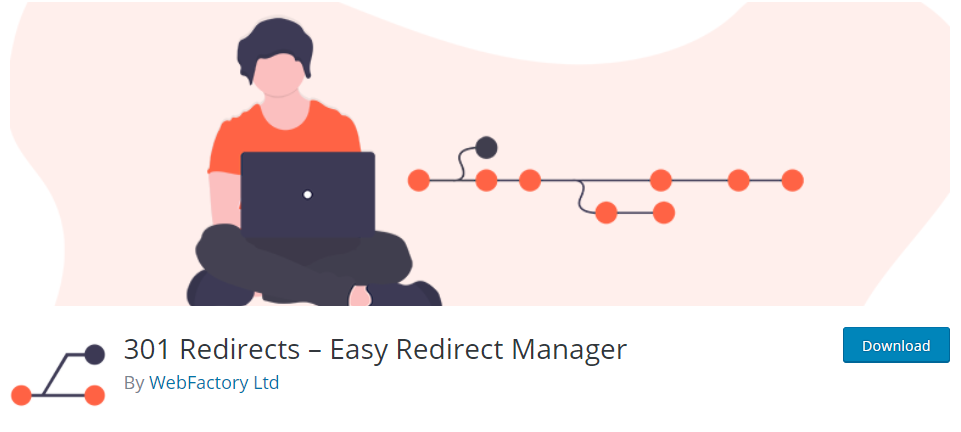
It is a user-friendly plugin which helps you create 301, 302 and 307 redirects. It is perfect for websites which are reorganizing their content or have content that has an expiry date. This plugin ensures that your customers don’t have to face 404 errors and their brand experience is not hampered.
10. Click to Chat
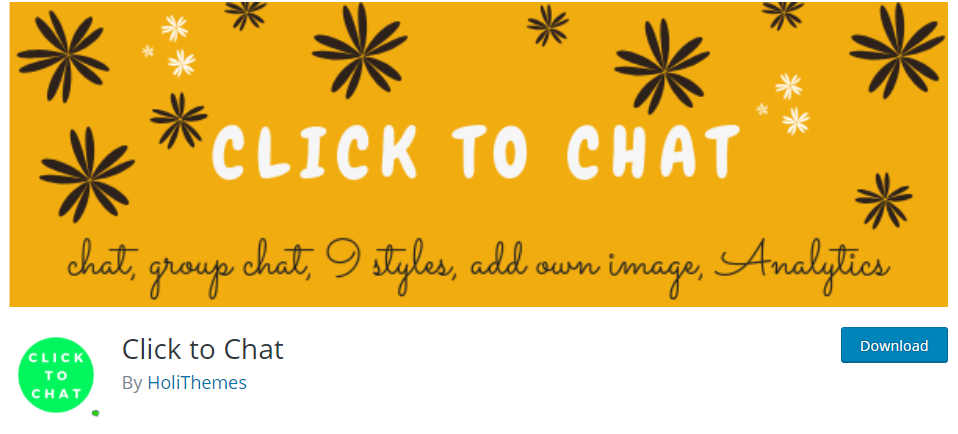
If you wish to engage your website visitors and convert them into customers, then this plugin is your best shot. It allows you to integrate your whatsapp number via a click button.
The best part about this plugin is the level of customization and personalization that it offers. Different button styles, prefilled-messages, page-level customization and analytics ensure that you don’t miss out on any leads.
Concluding, these are some of the basic plugins that you need to have in your arsenal if you wish to make your website fast, secure and sleek. Let us know which of these wordpress plugins you have used and enjoyed. Feel free to reach out to us for your web design projects.